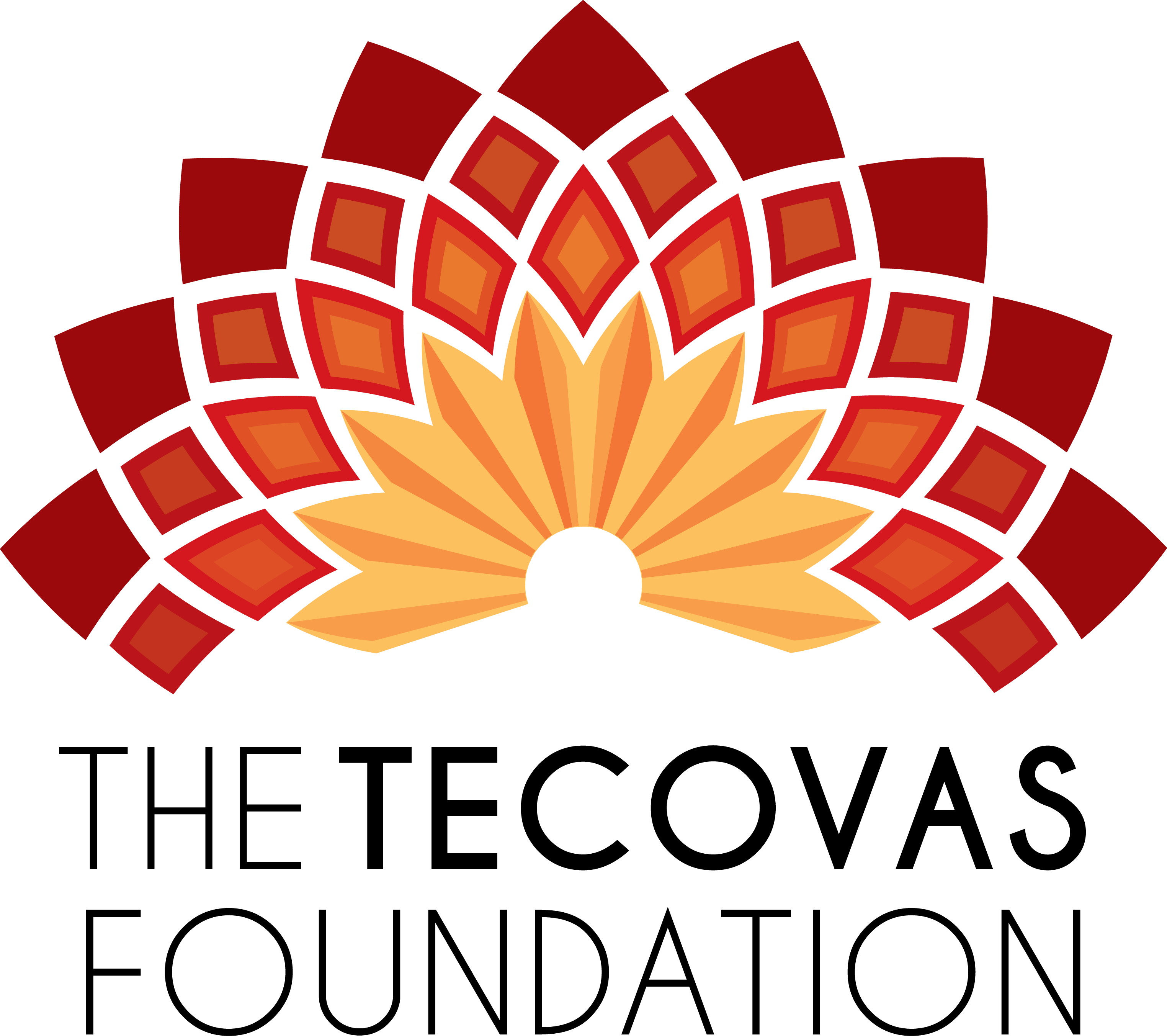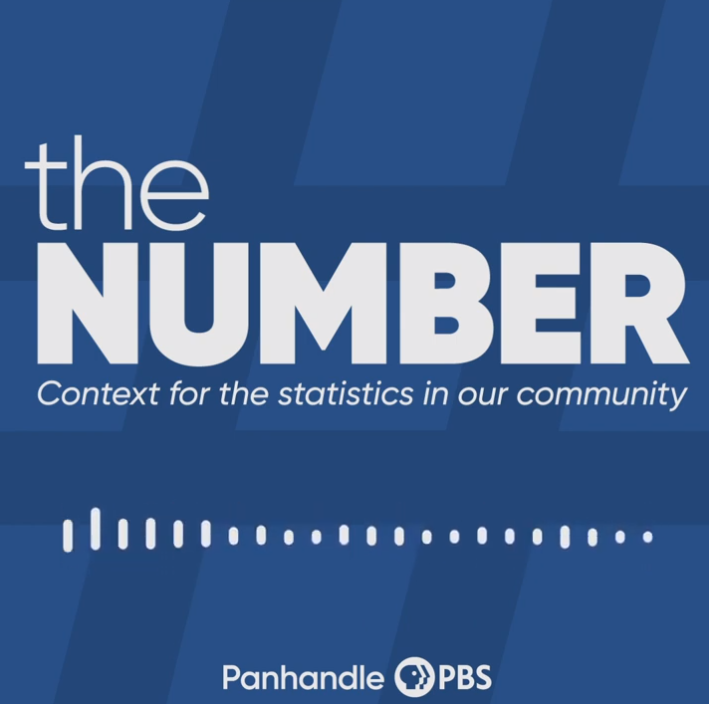
The Number
004: Digital Divide
Transcript
- [Karen] This podcast is sponsored by the Tecovas Foundation. From Panhandle PBS, I'm Karen Welch. And this is The Number, a podcast where we add context to statistics that help define our local community. Today's number is 3,300. That's the estimated number of households in the 79107 zip code without a computer according to five-year estimates of data the U.S. Census Bureau collected from 2014 through 2018. That's 20% of the households in 79107, which covers the whole north side of the city extending from the railroad tracks to Hastings Avenue. 30% of the households there have no internet access. And the numbers are similar in several other zip codes in Potter County: 79101, 79102, 79104.
- [Kenan] Technology can only be a great equalizer if there's equal access to it.
- [Karen] Kenan Fikri is Research Director at the Economic Innovation Group. It's a Washington DC research and advocacy center dedicated to forging a more dynamic and entrepreneurial community all across the United States.
- [Kenan] Right now, generally in the United States, we're a long ways off from equal access to technology and broadband in particular. You need that high speed internet connection to do any of the things that people are assuming will now become routine, be it work, play, or getting an education. The wider your inequalities going into this crisis, the wider they may be coming out of it. And without any sort of intentional strategy to harness technology as a way to kind of fuel catch up in places and among populations that need it, we're going to be in a worse situation down the road. I think, yeah, technology definitely has great potential, but the unequal access to it now, and the unequal foundation that it's interfacing on top of, be it across neighborhoods or across households, means that it could be poised to widen gaps rather than narrow them.
- [Karen] The gulf between those who have ready access to computers and the internet and those who don't is known as the digital divide. And the COVID-19 epidemic has placed greater emphasis on the need to close the gap and go even further. Last spring, business owner Nickki Cluck partnered with Phone Medic to help get more devices into the hands of students.
- [Nickki] So Chromes during COVID was an idea that just came to me personally after I was talking to several of my friends that are teaching, and then also moms who had kids doing school at home, just my own little network of friends, teachers, and moms. And what I noticed was that everybody was having lots of frustrations. And in my own home, we needed an extra device. Because my son needed to use my computer when I needed my computer for work. And so, I just started seeing that there was a problem, you know, me talking to friends and teachers, that there were some children in the lower grades that were trying to do their homework on their phones. I remember one instance, a teacher and I were talking. I was just checking on them and their family. And she said, "You know, I had a mom who called me tonight. "She's still working. "The dad's not working. "Her cell phone quit working. "They're trying to do some of their classroom "on the mom's phone, but the mom's phone's not." And you could just hear the frustration that was taking place in some of the homes. And, you know, hearing the frustrations of the teachers, of kids that didn't have the devices, and hearing mothers that had multiple children, and just little spats here and there with siblings. And I was like: You know, more homes need devices and how could we do that? And so I just sent a text message out to 10 friends, and I said: Hey, there's some kids that I know that need some extra devices in homes. There's some kids that don't have any at all. Would y'all be willing to help? And I mean, immediately within an hour, those 10 people messaged back. And I had some that were saying, "I'll do one." "I can do three." "I can do four." And so, I am friends with the guy that owns Phone Medic. And I called him and said: What's the cheapest price I could get on some Chromebooks? And he told me. And I said: Well, I've got an order I need to put in. And so, that's how it got started.
- [Karen] How many did you order the first time?
- [Nickki] The first time, I think we were at 24, 25. And then, I will say I helped with that first idea first and everything. And then we passed it on to Phone Medic. And anytime somebody contacted any of us, we'd send them to Phone Medic. And then he took on the rest of the orders. There were a lot of families in town that called Phone Medic to order an extra device. You know, I'll take credit for the quick idea, but it took a village to get the rest of it going. And since we were doing this privately and people were taking them back to their homes, we came up with a document and handed it to the parents and said, "These are ways that you can practice "safe searching on this device."
- [Karen] When you gave these away, what did you see as far as the need that you were filling?
- [Nickki] You know, it was so beautiful because we had to work with a teacher. This was a private organization. We weren't going through the school system. So I do have a very good friend who I was also hearing her frustrations. And so I called her and I said: Okay, we've got enough Chromebooks that we can supply the rest of your class, and we're gonna have some leftover. And I need your help. And, you know, there was a little bit of confusion because she is a teacher but we were working privately. So she contacted all of the parents in her classroom. And we set up a time. We also worked across the street from the school. So we were not involving the school in any way because there's some protocols there. What we noticed was that it seemed like there was so much confusion, and so many lost jobs, and a lot of stress was going on in homes. And I will say for that in particular, I think we dropped them off and asked the families to drive by. And we practiced social distancing. We had gloves and masks on. And we put them in their vehicles. But for two hours, I think all of us that participated in that, we really forgot what was going on. It was about caring, giving, sharing, hope. I saw an article where AISD, apparently there's enough funding for every child in the district to have access to a Chromebook. The district is huge. Nobody foresaw what was coming. Not like anybody could prepare for it, but after that came and the need was there, I'm very thankful that AISD put a statement out; and they are going to try to help that problem.
- [Karen] Amarillo Independent School District places a Chromebook in the hands of each high school student and has for four years. Jeff Roller is Chief Technology Officer for AISD.
- [Jeff] We had had some pilots and those kinds of things prior to that, but we use Chromebooks. We have a little over 11,000 of those devices. Every student has a device, and most teachers has a device that they carry with them and use for classwork. We also have a number of devices, you know, another almost 9,000 devices in middle and elementary schools. We found in the pandemic that there was need, obviously, and especially in the middle school since there was much more of a push toward online or virtual learning. We ended up checking out about 1,300 of those Chromebooks to middle schoolers. And we've also found and heard stories whereas high schoolers had siblings and there was work that was needed, then they also used those high school devices for perhaps a little brother or sister that was in the same home. Really gave another stretch to those devices, to be able to continue to reach our students and that larger audience. Obviously with the pandemic, we have tried to pivot and figure how we're going to best meet the needs of our students. And we started out very heavily with packets, paper packets, and distributed those. And then always comes with that the issues of how do we return those in a safe manner and leave them for at least 72 hours and those type things. But as we've continued to move during the school year, last two and a half months, we have really pushed toward more and more online, true virtual learning. And some will have a differentiation between that of a true virtual learning meaning there is a platform being used where they can receive that instruction, much like flipped instruction where you're providing that video content for them to watch at home, and then the ability for them to come back to a classroom and either dive further into that instruction or reinforce the lessons that were taught.
- [Karen] Like having the discussion after the video.
- [Jeff] Yeah.
- [Karen] Okay, so one-to-one is one for each high schooler and then some teachers. But you've also got some teachers that had to pivot to online learning that might not have had a device. So you also had to, I'm sure, fill in some blanks there.
- [Jeff] Yeah, there were a number, high schools for the most part, but a number of elementary and middle school teachers who were allowed to go to the school and check out a device from those of that existing 9,000 devices that are in our inventory that they use to be able to help provide that instruction. Because they may not have had a viable machine at their own home, and because of the number of Google Meets and virtual meetings we were using where you would need speakers and a camera and a microphone and those type things which a laptop or a Chromebook is geared toward.
- [Karen] How big is that digital divide?
- [Jeff] That's something we continue to work for. And through our own discussions, we've said the only way that we can fix that is really to do it ourselves and try to make it inclusive for all. That's why in the meantime, we have passed Chromebooks for first grade through eighth grade, a one-to-one program to expand that down to the first grade level. That's an additional 11,000 plus devices that I've placed orders for. Unfortunately, with the rush of everybody wanting to do the same, those are in process. We've tried to expedite orders, and we'll work to have those in place for the fall. With the interim being that if students are in summer school or the like, that we have devices to be able to kind of cover that need during that timeframe.
- [Karen] As far as the acquisition of more of those Chromebooks, that was a $4 million spend.
- [Jeff] It's right at $4 Million. That was 11,000 plus devices. And that plus the devices we currently have in our elementary and middle schools that are viable, we kind of drew a line that said: Here are the devices we want to retire, and here are the devices we can carry forward. That then gives us about 22,000 total devices to move forward for that one-to-one from first grade through eighth grade, which is really an expansion from our current ninth through 12th. But included in that are Chromebook charging carts. So in a normal environment, we may not necessarily be sending those devices home, especially in the lower grade levels. So we will have ability for them to be stored safely in the school and charged when they're not being used. That's included in there as well. We also have some white-glove services. When you're buying 11,000 devices, it's difficult to pull those all out of the box, get 'em all tagged, updated, joined to our network, all those type things in a reasonable manner. So we worked out with Dell to find a third party company that does a lot of those services just because the manpower needed to be able to go from a shipment being delivered to you to operational and delivery of those devices in our students' hands. So there's some white-glove services in that well just to be able to help the logistics behind the scenes. That was all included in that $4 million price tag.
- [Karen] And I believe you said that there were enough Chromebooks for the school campuses, that there would be a little bit of a surplus for using when somebody's device needs repair.
- [Jeff] I accounted for about a 15% overage at every campus or the total. That would allow for the staff at that campus to have a device. That ensures that instructor in that classroom has the same ability to take that device home, participate in Google Meets and in virtual instruction, to be able to meet those kids online in a pandemic scenario. So they have the same hardware, as well as allocating about 30 spare devices per campus. We've kind of seen that model through our high schools currently. So as a student device needs repair, they can bring that in, swap that out, and one of my technicians will get that repaired and back out in the field for them to use.
- [Karen] So they don't miss a beat then.
- [Jeff] Yeah. I don't know if you're aware or not. Our ninth through 12th grade students currently, they receive a device when they're a freshmen. They keep that device through their high school career. And then we, because of the price point that we get those devices at and really the useful life of those devices, we let that device go when they leave. So we were gonna start next year, but this year because of the pandemic and bringing those devices back in and having them sit and everything else, we went ahead and let the seniors of this year keep those devices. So we have a deprovision from our network, about 1600 devices, and allowed those to be able to continue on with our seniors. Let them take those into college and be able to use for a few years. It's a web browser. If you've never used a Chromebook, it's a web browser. But we feel that just gives them a leg up in taking that device as well as some planned obsolescence for us.
- [Karen] And it's cost effective to go ahead and let them phase out and buy new ones.
- [Jeff] Exactly. We will have that same refresh cycle about every four years for our first through fourth, and fifth through eighth. We're just breaking that up into four-year groups that really each year we will ingest about 25% new devices as we maintain this program going forward where you would see a full 100% refresh over a four-year period.
- [Karen] Palo Duro High School got the first Chromebooks as a pilot program. Here's principal Amy Dorris.
- [Amy] We've actually been working with technology for almost five years now. So my students were very accustomed to having technology in their hands daily. Our teachers were very accustomed to them having that. And so, we have worked diligently on our teachers becoming trained in what we call blended learning, which is a learning environment where the teacher facilitates and utilizes technology, but also is a teacher in the classroom. Of course, after the pandemic, we were put in a situation where the teacher, obviously, is only present through digital media. But it didn't change a lot of what we did with technology. It just allowed us to use it even more than we had ever used it before. So it was actually kind of a great opportunity for us to really put into play what we had been laying groundwork for and a foundation for for about four to five years.
- [Karen] Tell me first a little bit about the population of Palo Duro High School.
- [Amy] We are about 90% free/reduced lunch. We have a large refugee population, have about 40 different languages that can be spoken at one time here on campus. Really great kids. I can't speak highly enough about what this group of kids can accomplish and get done.
- [Karen] Remind people who are listening what free and reduced lunch, what kind of a metric that is.
- [Amy] It's a family where they qualify for federal guidelines to receive help with meals.
- [Karen] What did the district know in order for your campus to become first to get those Chromebooks?
- [Amy] It was really an initiative from within my school. We began purchasing those Chromebooks originally through the federal dollars that come from being a school that's identified as at a poverty level. That allows us to receive federal dollars that we would not receive if that were not the case. And that money is really there to help us close those gaps. It allows us to put into place things that there might not be opportunity for in another situation. And so, we were really excited about doing it. I mean, obviously, technology is the future for our students. It is what we work with daily already as adults, but for them, it will be even more so. And it just seemed like the right thing to do as we spoke with our staff and our students in surveying them and getting a good understanding of where we were gonna go with our vision and mission in getting our kids ready for life after high school. And so, it was really just an internal initiative originally. It was pretty quick to pick up. We saw the other high schools, you know, follow quickly behind us, which I was really excited to see. Because it allows all of our kids to have those opportunities regardless of where you live or what school you go to.
- [Karen] What was happening before the Chromebooks? Did you see differences in students based upon what they could do when they weren't on campus?
- [Amy] Yeah. The district was really utilizing students' cell phones a lot for technology. Or we had classroom sets of computers that were in the classrooms at that time. And so, the students still had access to technology, but nothing like they do now. And it was a lot of fun to watch the kids in the beginning have that with them everywhere they went. It was interesting to watch how, for example, the library moved from not as many hard-back covered books, watching kids read from a book like that, but more to an e-book on the computer. And so, it's been interesting to watch. I think it's been a good thing, but with all that said, it doesn't dismiss what we still know to be tried and true, that teachers are very valuable in classrooms and teachers make a world of difference with kids. And certainly, technology is just a piece of equipment. And without a teacher, it is not near what it should be. And so, really the blended learning is what we have worked really hard to incorporate in our school. And we're really at the beginning stages of understanding that. We've been working with the University of Texas out of Austin in that training, and understanding how that future looks for our kids in the classrooms.
- [Karen] What kinds of things are you learning through that training?
- [Amy] We're learning different ways to group students and different ways to approach a lesson so that, you're probably familiar with flipped learning where a lot of the early instruction on a lesson is done at the home. And then, you come back and work on the ending part of the lesson, the part where you have a teacher to help you make sure that you're understanding it, which is really different from the traditional classroom. Because a traditional classroom, a teacher is really the one that is in charge of dispersing the information from the very beginning. Where the computer is dispersing, it's somewhat front-loading the knowledge and getting the kids to a point where they have an understanding of what needs to be learned: maybe some vocabulary or some background knowledge in order to come into that classroom and be ready to go with the teacher.
- [Karen] As the pandemic began then, how did you see that equipment used more heavily?
- [Amy] Well, we were fortunate because we had computers in every student's hand. And it allowed us to immediately continue our communication with the students. We met with our kids daily through Google Classroom on school days. We made sure we were available for tutoring or any additional time or even office hours, the teachers were available. And so, it was utilized very, very heavily. We were very fortunate to be set up the way we were for a situation that none of us could see coming.
- [Karen] I'm sure these students had little brothers and sisters around the house. Do you suspect that the equipment was used kind of across the board at home for the needs of education?
- [Amy] Sure, we didn't mind that at all. And of course, the other levels were working with their students on different ways to disperse knowledge and information and lessons. But certainly yes, if a younger student in the home wanted to utilize it for their learning, absolutely. We want these tools to be in the hands of our families and our kids and help them in their pathways to learning.
- [Karen] How important is having technology to a student?
- [Amy] I think it's extremely important. And I think we know it more so than ever. You can read a lot of the different articles right now about all the different districts and how they're investing heavily in technology. Like I said, we were just fortunate because we were at the forefront. And it really was because of federal dollars. And it really was because of the ability for us to help close gaps early on in a situation that might not be ideal. And so, we were just very, very fortunate. This school was really in a great position when it happened.
- [Karen] I know the district is expanding the one-to-one program down to the lower grade levels.
- [Amy] We're moving in the right direction. I think the pandemic has actually allowed us to answer some of the questions that we've needed answered already, and that students do need technology. And this has just allowed us to accelerate that opportunity for all students across the nation. So it's been unfortunate that we've all had this happen to us across the world as far as the pandemic; but it is very, very exciting as far as what we're gonna see with technology coming out of it.
- [Karen] Having the equipment is one thing. What do you know about broadband access for your students?
- [Amy] It's also been really amazing to see how many really did have access to it. That's always been a question mark as to the access. But we really didn't find that to be a problem. And I thought that the way the district handled it was really a great way of doing that in making sure that we had utilized our partners. For example, Hillside Christian Church over on Grand turned their Wi-Fi up for our kids. They're great partners for us. So the community started to step in and help along with we started placing buses all over town that had Wi-Fi. We put those into our buses several years ago so that when our athletes are out in the evenings at games and they're coming home or going to the game, they're still allowed to work on their lessons as they have their one-to-one Chromebooks in the bus with them. And so, we turned that Wi-Fi up so that anyone could pull up outside those buses and receive it. And then our schools turned their Wi-Fi up.
- [Karen] Here again is Jeff Roller, Amarillo ISD's Technology Officer.
- [Jeff] Typically, we try to keep our Wi-Fi signal within our school boundaries. So we tune down or weaken the signal at that point. One thing we did early on was essentially turn that to 100% as far as those would go. Now granted, that will be very different based upon the building materials at one campus to another. Knowing that we have a number of older schools and they have very solid walls, it's harder to get that wireless signal out. But for the most part, you could pull into the parking lot, get fairly close to the building and still have access to a Wi-Fi signal. Then you could log in with either your staff or student credentials that you'd normally use at school.
- [Karen] Were those buses on school campuses?
- [Jeff] No, knowing that we had kind of turned up the signal at our campuses, we wanted to provide alternate locations where they could go too, not just at the campus.
- [Karen] Okay, and how often were they out?
- [Jeff] They were out almost every day, Monday through Friday. And we had to have a driver who would pull up due to having the equipment turned on in like an accessory mode on your vehicle. We would fire up the bus from time to time to be able to charge the batteries and make sure everything was there and okay and working well with the bus. And they were there, they would typically do four hour shifts: one in the morning, one in the afternoon in that eight to five range, and then would take them back to the facility to park at night.
- [Karen] Okay, what response did you have?
- [Jeff] We had a varied amount of response depending on where we had them. And we kind of had the drivers survey and respond to us if they were not seeing a lot of traffic. And of course, if somebody pulled up next to you, you don't necessarily know if they're using your access or not. But in looking at some of our network throughputs, we didn't see a great deal, but yet we did see some traffic. It wasn't like they were swamped all the time. We would see more than normal activity for those buses when they were traveling, but obviously not maxed out or used at 100%.
- [Karen] So it's hard to know where to reach 'em or how. I guess the enticement of having the availability to connect maybe didn't win out over having to sit in a parking lot and do it.
- [Jeff] Yeah, there are trade offs with it too. And fortunately, the weather was kind to us during those times. So it wasn't like you were sitting out there in the heat nor serious rainstorms or anything else at that point.
- [Karen] True. The district has ordered what Roller calls a large number of hotspot devices.
- [Jeff] We have a great partner in Verizon. They have state contracts that allow us to have a number of those devices delivered to us and have them available. So if we don't start fall in a 100% capacity, then we can help cover that divide, as you mentioned, and close that gap by having some hotspots available and to tunnel that traffic back into our network, but to provide that connection at home. One thing further we're looking to do is you may have heard the concept of private LTE.
- [Karen] Private LTE, or longterm evolution network, leverages localized micro towers and small cells to provide coverage and connectivity.
- [Jeff] If you think of your phone's running an LTE data network, we're looking and investigating the ability to build our own private LTE network. It would essentially place towers or structures on top of our existing buildings and use that connectivity to cover that equity, that gap, and provide a connection to our homes all across Amarillo in our attendance zone. And I'm working with a couple of different vendors right now to be able to help really investigate costs in the engineering side that goes behind that. We know that we've got 17,000, 17,600 households that we serve. And that we don't need necessarily a hotspot for every student, but to be able to have at least one hotspot in those homes to provide that connectivity. It's difficult with the dynamic nature of the district. We have hundreds of children that come and go from our district every day. To be able to hand a device or to be able to mount something on their homes, that's very difficult for us to be able to kind of cover the personnel to go out and work in those homes and provide the installation or uninstallation of that equipment. But if we can put that in a device like a Chromebook or a hotspot, hand that to that student and have them go home and have that connectivity really reaching back to their nearest tower, we think that's the best way to cover that and provide for that longterm solution.
- [Karen] Sounds like a game changer.
- [Jeff] It is, and there's a number of questions out there of costs and feasibility and the like. But we take advantage of many federal programs: E-rate for one. It's part of the Universal Service Fund that we can take advantage of. We use it to replace network equipment in our schools. It doesn't pay for any of the end-point devices like Chromebooks or laptops or the like, but it will provide for the infrastructure to provide connectivity for those devices. And we were just awarded almost $5 million with that. The board approved those transactions recently. I'm currently ordering that equipment to try to work and get that installed. And that's our own internal infrastructure. But as anything, we have to continue to refresh that and keep that up to speed. And that's just one way we can take advantage of those programs. The governor has recently put together a task force to be able to try to look at trying to close that gap. And we really think as we move toward a private LTE network that we're going to find other funding that help to come offset some of that.
- [Karen] As you're working through those costs and just trying to preliminarily study it, what kind of a range are we talking about?
- [Jeff] Really, if we can place a tower or structure, that's gonna look totally different from our traditional cell tower. But if you could place that on top of a building, let's say the activity centers at high schools or the like, and then you have an array of antennas that go around the school, we really are kind of planning toward about a two-mile circumference around those schools. And with 10 to 11 of those sites, based from our estimates, we think we can cover the entire AISD attendance zones.
- [Karen] That's pretty amazing. Cost-wise, what's the ballpark on that?
- [Jeff] That's a good question. You have to dream a little bit at first. And that's really what I'm working with right now is nailing down the engineering side as well as those costs going forward. In working with them as well, they're going to send us a test unit to be able to place in the field and do some real time testing with staff and students and have them kind of do a proof of concept if you will. And that'll give us three or four months to be able to gather some data, to know how effective that two-mile circumference around those schools would be. It's obviously not gonna happen overnight. We built a fiber network around the city and attached all of our schools to that. That was through a company called FiberLight. That was also utilizing E-rate funds. But now, we have then fixed our wide area network costs with that. And we already have that conductivity pulling all of our schools together. Well, if I can then carry another service, being that private LTE network on top of that, at least my infrastructure costs are fully covered at that point. I'm really just looking at maintenance and operation of that network, as well as the initial spend on the hardware to get it operational.
- [Karen] We return now to Kenan Fikri from the Economic Innovation Group.
- [Kenan] Education on the phone or on the computer is of a lower quality, I think everyone who has to sit through a Zoom school can attest. Now it's a lower quality experience than one that's in a classroom. So you don't get the face to face. You don't get that one-on-one support. And that will mean that the public school experience can give students a chance to catch up and rise above their disadvantaged backgrounds and be set on a higher opportunity trajectory. And I think that as school reverts back to the home, if that lasts, you're going to undo some of the really important socialization and catching up work that's done in school that you can't substitute for without having face-to-face interaction and instruction in school. Schools are where social capital is formed and where people become really working adults and aware of interpersonal reactions and responsibilities and all that. And I don't think that you can substitute a lot of those soft skills that a school is responsible for on the internet. And if one's not getting those from the home, then one's going to be at an even greater disadvantage trying to compete in the labor market.
- [Karen] According to Roller, our world today makes technology a must just like other basic needs. For this podcast, I've been doing some research down to Census Tract level about distressed neighborhoods. There's lots of data to support how a student without access to digital capabilities has a disadvantage.
- [Jeff] I think you can speak of that digitally, or you can speak of it in general terms that you can see the poverty divide of with and without a digital connection and/or without the basic needs for educational. How those students do not come prepared to our school: they're either hungry; they didn't sleep well. Whatever those factors may be can really change the dynamic of how that student reacts in the classroom, either through discipline or engagement in the lessons or retention of the knowledge. And there's many, many books that speak to that. But when you speak to the digital age, you think of how many individuals over the last two and a half months were displaced from their offices and were having to work from home. Well, they're seeing that same need as well. How can they do their job without those digital skills? And so, if you do not have the digital equipment or have that experience, how are they going to be able to be prepared as they leave us as they move into college, university, or even just a career to see how they react? Just as we're talking remotely using this equipment, how are they going to be able to do that, be effective, and be productive without having those digital skills as well? And I think as we move forward with more devices, more exposure, more conductivity for families and students, that's going to help level that field and provide really a foundation set. It's one thing for students to be able to be typing on a phone. It's different when they learn keyboard skills and can be effective communicators through those devices, knowing that when they leave us, they're going to be using those tools going forward.
- [Karen] I'm reminded of just so many stories about people who did lose jobs and were not able when they were looking for jobs, didn't have devices at home, and didn't have access to libraries and things like that just to even apply.
- [Jeff] Well, you think of that snowball rolling down the Field. They no longer have the income to be able to provide for their own digital connection. They may not have food to put on their table. Which decisions are you gonna make to be able to survive? And as it continues to go downhill, then, well now I need to be able to apply for a new job or even get online and apply for unemployment. Without those skills or devices and connectivity. how do they do that?
- [Karen] That concludes this episode of The Number. Thank you for joining us. We'll be back next week with more statistics context, and community.
Local support provided by